Pico's Bizarre Adventure 2/Level guide
< Pico's Bizarre Adventure 2
< Pico's Bizarre Adventure 2 - 2020 Redux
| # | Name in code | Piconium name | Image | Motion / Mechanics | Tutorial |
|---|---|---|---|---|---|
| 01 | tutorial1 | A Humble Start |  |
None | Walk forward. |
| 02 | tutorial2 | Lava Pool | 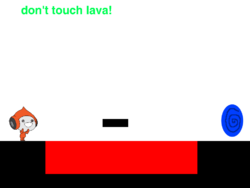 |
None | Jump onto the black platform, then all the way to the portal. |
| 03 | tutorial3 | High Dive | 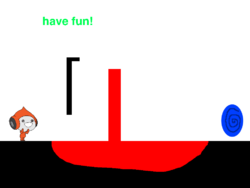 |
None | By jumping while pushing yourself against a platform, you can wall jump. Get on top of the L, then once you're as far to the right edge as you can be, jump off into the portal – this will require some precision. |
| 04 | spikes | Stalactites and Stalagmites | None | This level used to be fairly hard, but in the Scratch 3 update it's much easier. (The original version is preserved in Piconium).
Using Pico's head, wall jump off the small black square, and you'll land against the black blob; it's a slope, so you can just hold down the right key and you'll get to the top. If you continue to hold down the right key, you'll fall off the spike and can simply walk to the end of the level. | |
| 05 | walljumps | What's a Wall Jump? | 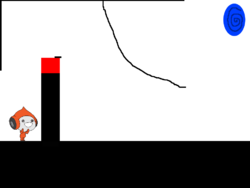 |
None | From the start position, hold down up and right to walljump twice off the black block, then, while still in the air, switch to the left arrow key so as to wall jump off the left wall. With some precision, you can then get onto the platform and fall down to the floor.
Now that you're on the other side, wall jump off the end of the black line using Pico's head, and you can get on top of it. You can then jump to the portal, although it's a little fidgety – for whatever reason, this last jump requires you to hit the up key first, and then start moving to the right. Otherwise, you won't actually jump. |
| 06 | kq | Is That a JoJo's Reference? |  |
None | Only the first ゴ is actually solid, so you can jump onto it, get to the rightmost dot, and jump off the edge of that to get to the portal. |
| 07 | glitchy | Goodnose Me! | 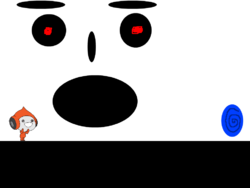 |
Clipping | This level introduces the clipping mechanic, where by jamming yourself in between two black spots and holding down a horizontal arrow key at the same time as the up key, you can glitch your way into an object, and move through it by continuing to hold down those keys.
It's a little fidgety in Scratch 3, but still possible, though this level in particular might take a few attempts. Just get between the left eye and nose, clip into the nose, slide through it, and maneuver your way into dropping out between the nose and the right eye. |
| 08 | where there's smoke | Where There's Smoke... |  |
Clipping | Fairly straightforward; you're in between two dots, and you can walljump off them and up the vertical line til you get to a spot you can clip into. Then, you just have to clip your way to the other side, and fall into the portal. |
| 09 | bonkers | Glitchworld | 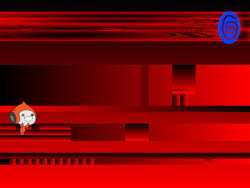 |
None | This one involves a few tricky maneuvers. If you wall jump in just the right way off the corner of the block in the lower middle with the black top, you'll fly towards the block a bit to the right; keep holding down the up and right keys til the right side of Pico's head is hanging off the top of that block, and then hold down right til you're standing on it. There's a few deadly pixels to the left of the portal, so you'll want to go as far to the right end of the block as you can, and then jump into the portal. |
| 10 | pretty | A Pretty Mountain View |  |
None | The code for determining how Pico interacts with objects is entirely based on colors. As such, anything with the right shade of dark blue will act like a portal. Go to the top of the rightmost leg of the rightmost little amoeba thing, and jump into the ocean. |
| 11 | turn baby turn | Turn Baby Turn |  |
Mouse-based level rotation | Move your mouse around. |

